Linux media PC woes: VGA-SCART cable
After deciding to attempt building a VGA out-Scart in cable, I set out to find the required components to build a prototype.
Since I already had a bunch of cables stowed away, finding the required cabling was not a problem. A bit of cutting, and taping later, I had this:


Not quite a monster cable, but quite monstrous still. The power input there is used to switch the TV to RGB and Widescreen. Note the nice 1kohm resistor there.
The moment arrives to connect this monstrosity to the associated hardware. VGA and audio cable connected, I switch the TV on before connecting the molex power. Upon connecting the power, the TV immediately switches to Video view, and goes into widescreen mode. At least that bit works.
I can also spot the purple ascii-art gentoo logo of the login screen blurring past in the scrambled image of the text console. I take this as confirmation that the RGB-signals are properly connected, and continues to X configuration.
Hours (days really) later I give up. I’m not able to get the TV to sync to the X signal, and I seriously have no clue as to why. I (wrongly) decide that this must be due to a lack of a composite sync signal and decides it is time to build this thing properly, with a small circuit to create a composite sync. That would also release the ATI requirement, and allow me to change graphics adapter.
 After a
little shopping, I had the resistors required. Salvaged a generic transistor
from an old C64 joystick autofire contraption. After a bit of soldering and I
had the setup on the right. Didn’t look too bad, so I decided to give it a try.
Same result as my previous prototype. Blaming the transistor, and guessing I had
connected it wrong, I desoldered it and tried another of the same type. Still
just a flickering image.
After a
little shopping, I had the resistors required. Salvaged a generic transistor
from an old C64 joystick autofire contraption. After a bit of soldering and I
had the setup on the right. Didn’t look too bad, so I decided to give it a try.
Same result as my previous prototype. Blaming the transistor, and guessing I had
connected it wrong, I desoldered it and tried another of the same type. Still
just a flickering image.
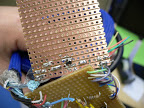 So I decided
to order a few transistors. Searching on Elfa.se I found a
transistor with basically the same specs as the one in the circuit description I
was following. Next time I’m ordering electronics, I will learn to check the
size of the components. Surface mount transistors are tiny. Still, I didn’t want
to give up, and a bit of more soldering, I managed to connect it. Decided to
redo the sync circuit at this point as well to clean up the mess from the
previous attempts. Reconnect, retry. Same result.
So I decided
to order a few transistors. Searching on Elfa.se I found a
transistor with basically the same specs as the one in the circuit description I
was following. Next time I’m ordering electronics, I will learn to check the
size of the components. Surface mount transistors are tiny. Still, I didn’t want
to give up, and a bit of more soldering, I managed to connect it. Decided to
redo the sync circuit at this point as well to clean up the mess from the
previous attempts. Reconnect, retry. Same result.
Revelation
At this point I was pretty sure things should be correct, so I finally decided to look for other causes of the problem. After a few hours battling with X Modelines and the ATI driver, it finally dawned on me that the driver was simply ignoring my requests for a video clock that was slow enough to provide a PAL TV sync. The Modelines provided by the marvellous little app called lrmc should have worked, but didn’t.
Well, out with the ATI adapter, and in with an old nVidia adapter. Compiled the nv driver, and voila. Image on the screen!
For reference, the working modeline for a widescreen PAL TV is:
Modeline "1024x576x25.00i" 19.750000 1024 1056 1152 1264 576 586 592 625 -HSync -VSync interlace
Next up, the media PC application.